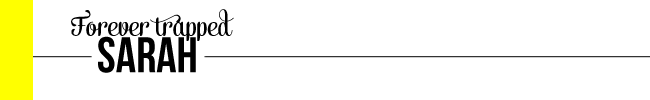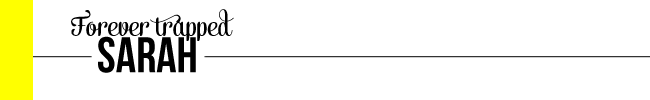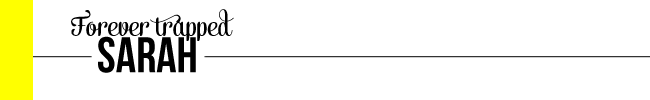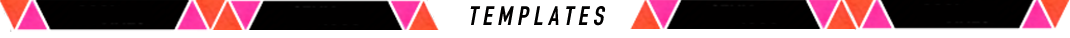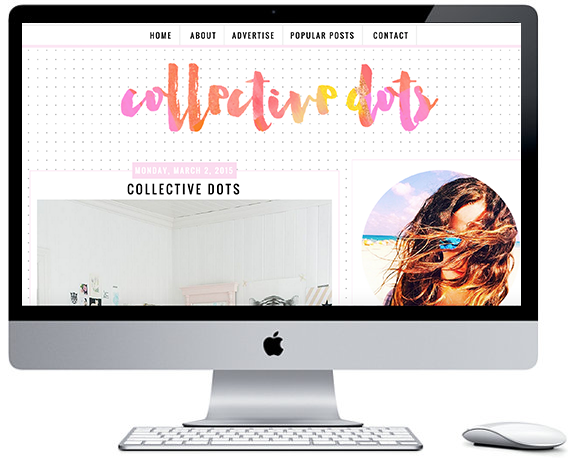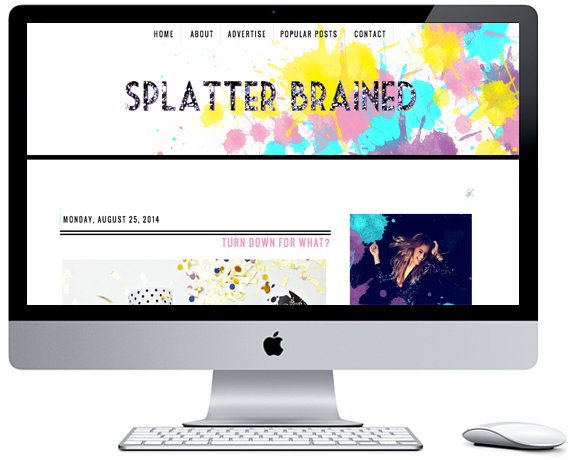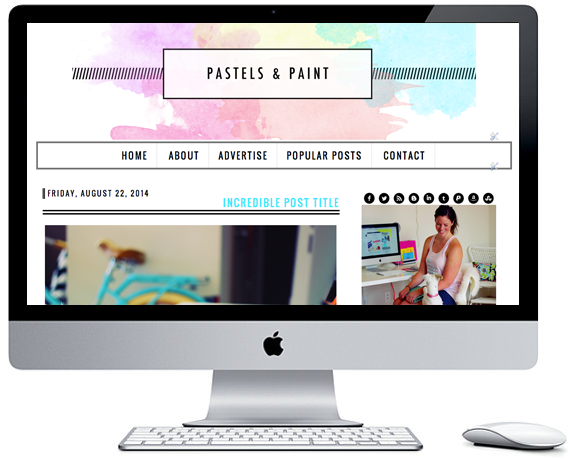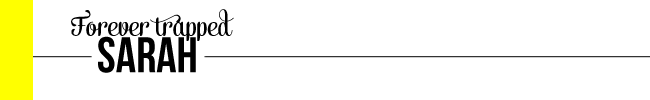It appears that I totally suck at pimping out my own services and products. I have a line of t-shirts I've designed on
spreadshirt, but do you see a link to that shop anywhere on my blog? Nope. I have my own
blog design studio, do I ever really talk about it? Nope. My main goal right now is to sell the
pre-made templates I've made, all of which include installation free of charge, but do I even do so much as to alert you guys when I've made a new one? Nope. I want to walk a fine line between gently reminding everyone my services exist, and shoving my services down your throat with every passing blog post. Instead what do I do? I make it totally unaccessible and never talk about any of it, ever. LOLZZZ!
So here is the deal.... I'm going to make this very simple. I want to increase the awareness of my blogger templates, you want a new blog design. You scratch my back, I scratch yours, how does that sound?
I'm going to give away 2 of my blogger templates to 2 bloggers
***All templates include complimentary installation, and all colors are customizable***
To Win One of My Templates
Simply complete the following 4 simple steps via the Rafflecopter below:
4. Pin one of my templates below
The giveaway will run until Sunday at midnight.
I will pick both winners on Monday morning.
Important note- if you would like to buy at template right now, but are worried you might win one of the free ones, I will refund your money, should you win! Voila! Easy right?