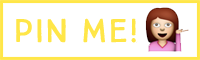There's actually a lot that comes with blogging. It's not just about getting a post up, which I admit was what I first thought when I started blogging. But that isn't the case, no matter what 'size' your blog is or what you want it to be - there's responding to comments, fielding e-mailed questions, social media updates, reading other blogs, caring for your sponsors if you have them, updating your design. For most of us, this is not a job and we have commitments outside the blog, like full time work, families, a social life, netflix marathons.
I don't know about you, but I want to be on top of things. Not just treading water, barely keeping my head up, managing to get things done at the last minute. I want to know that I can handle whatever is coming. The key, in blogging as in anything in life, is to work smarter not harder. I'm a bit of an organizational nut, so I always see the value in getting things organized. Most people are shocked by this number but if you know me, you won't be: I currently have close to 200 blog posts scheduled. I have a post topic and a title, with the post scheduled to go up on the correct day with the correct label from now until January 1, 2015. Now, those aren't all written - but about half are. And I'm never left wondering 'what do I post about today?
Most people need not be as crazy about it as I am, but I'd thought I'd share my strategies so you can get ahead on your posting whether it be a week or a month.
And mainly, that strategy is having an editorial calendar. I have a 4 week system of rotating topics. Along the lines of every 2nd Thursday is a cupcake recipe and every 2nd Wednesday is a post about organization. It keeps my blog flowing and keeps the topics focused even though I'm not a typical 'niche' blog. It also prevents 4 posts in a row about my dog, which I'd be otherwise likely to do if staring down a tunnel of writer's block. In fact, here's what my 4 week schedule is, exactly:
You probably already do this a bit without realizing it. Weekend recaps? Five on Friday? Recipe Wednesday? You're already on your way. Now, just make a list of the topics you'd like to cover, be it weekly or monthly. Think about where'd you like your blog to focus. I do a humor list once a week. Easy, and very broad. I do a Chicago post once a month. Much harder. But just think - that's only 12 posts about Chicago a year. 12? That's nothing, I can do 12!
Then grab a notebook and print out the calendar for the month (or multiple months if you're ready!) Take some time to really sit down and sketch out what broad topic you'd like to write about each day. Betsy did this during our 'blog intensive weekend' and it's actually easier than you think.
I start over on the first full week of every month, which leaves 4 odd ball weeks (end of April, September, December, and beginning of July.) These are easy to workaround, they're near holidays so it's easy to think up something holiday themed or to try re-posting popular, 2 year old content. Or skip posting altogether, that week between Christmas and New Years is dead in blogland and you know it. You could even consider those weeks your 'writing time', a little vacation from the everyday post.
And for the actual writing: I don't deny that this is the hardest part. Finding the time to write is always going to be a struggle. A calendar will make it easier because you've got your topic sitting in front of you, you don't need to debate about it for half an hour before you start typing. The other benefit of the calendar is that I can write by mood without being repetitive. When I get home from the grocery and hate the world, I write my 'annoyed' posts because it suits my mood. Likewise when I was cleaning out my mom's photos, I got a ton of ideas (and photos, obviously) for my 'nostalgia' posts, but I didn't need to post them all at once. I write when I'm in that certain mood, knowing that there's a spot on my calendar for it. And my posts don't feel forced.
Posting ahead doesn't work for everyone. Some people feel restricted in their creativity or they feel like they'd rather only post when they have something interesting to say. There is no right or wrong way, this is just what works for me - because when I hit a slump, or writer's block, or a bad mood, it doesn't go away in 2 days, it takes weeks. And leaving without a post for 2 weeks would make my blog suffer. So it's comforting to know that I at least have an idea for every single day. Maybe in August I'll think my August 21st post sucks (it doesn't, it's about hidden gem bars in Chicago) but if I do, I can skip that one day. I can also switch and do the Chicago post early in the month if I don't have time to get cupcakes ready. I'm not a slave to the calendar, it's just there as a guiding tool.
Some other tips I have:
-If you get even a tiny semblance of an idea, write it down. Carry a notebook or jot it on your phone. You will not, ever, 'remember it later.' Even if you suddenly have a great idea about Christmas, write it down. You'll find a spot for it.
-Use the free printables that are always available. these too.
-If you're not feeling motivated to write (but you have time), do it anyway. Set a timer and just type. If it's not good you can always delete it and if you're still in a funk when the timer goes off, quit. Try another day.
-A calendar allows you to write little snippets in future posts without having to write the entire thing when you're pressed for time. Really guys, calendar.
-Use free apps to help with the other things (like publishing to facebook, scheduling tweets about your sponsors)
-If you're somewhere with internet connection, use the free dragon dictation app to record your blog post thoughts. No typing necessary.
Some other tips I have:
-If you get even a tiny semblance of an idea, write it down. Carry a notebook or jot it on your phone. You will not, ever, 'remember it later.' Even if you suddenly have a great idea about Christmas, write it down. You'll find a spot for it.
-Use the free printables that are always available. these too.
-If you're not feeling motivated to write (but you have time), do it anyway. Set a timer and just type. If it's not good you can always delete it and if you're still in a funk when the timer goes off, quit. Try another day.
-A calendar allows you to write little snippets in future posts without having to write the entire thing when you're pressed for time. Really guys, calendar.
-Use free apps to help with the other things (like publishing to facebook, scheduling tweets about your sponsors)
-If you're somewhere with internet connection, use the free dragon dictation app to record your blog post thoughts. No typing necessary.
This is a long post, I know it, so I'm sure I left things out - I'll respond in the comments if you have a question or need specific tips!