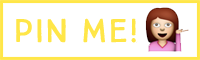If you click on the Saturday Sessions tab at the top of the page, there is a link to put in a request for a Saturday Session tutorial. Feel free to put in any kind of request you like, if I don't know the answer, I'll find it out then share my knowledge with you guys!
Danae from Duh! Danae! asked me how I did the "Follow Me: FB // Twitter // Pinterest // Insta // Bloglovin" as part of the signature of each post! Now prob... here's how...
Now this will be similar to last week's tutorial so I'm going to skip the pic monkey step. You can reference that post for some help with designing your signature in pic monkey. This is perfect timing for this question because I think I should go ahead and update my signature now that I have this new design.
Step 1: After uploading the image you want to use for your signature to photobucket, visit the image mapping site. (note: this is the same as last week's post)
Step 2: Click "rectangle". That will then add a box which you can make larger, large enough to cover the area of the picture you want to be clickable. I'm starting with making the word twitter clickable to my twitter account. Then repeat for each different link you want in your signature.
Step 3: Change the box labeled Base URL from http://www.image-maps.com to your URL, in this case http://www.venustrappedinmars.com. Then UNCHECK the box labeled Show Text Links and click Get Your Code.
Step 4: Click on the tab labeled HTML Code, then copy that entire selection of code provided.
Step 5: Now head back to your blogger dashboard, then to settings and finally to posts and comments. Take that code you copied, and paste it into the section labeled post template and click save settings.
Now when you go to open a new post, your signature will automatically appear in any new blog posts. One thing to note, this will not automatically update previously published blog post signatures. If you want your old blog posts to have your new signature, you will have to manually insert that same HTML code you copied in Step 4 into the in-post HTML editor, at the very bottom of each old blog post.
DONE!
As usual, if you have any questions, please don't hesitate to ask!
---------------------------------------
Now I have a special treat for you today, Alycia from The Crowley Party is here to tell you a little bit about her ebook, Blogging at the Next Level. I thought this book would go hand in hand with Saturday Sessions. Alycia has been incredibly successful at building and growing her blog to where it is today (HUGE, duh!) I had the opportunity to read the book, and at only $5.00, it is a no-brainer purchase for anyone who wants to gain more followers, start monetizing their blog or even just improve their content and curb appeal, so to speak. So I'll let Alycia take it from here...
BLOGGING AT THE NEXT LEVEL
CREATE a community, GAIN a following, and make some MONEY along the way.
Take your blog to the next level through this eBook! I started out with a personal blog about my life and over the years have created a community online that has resulted in a variety of different opportunities to meet and work with some great people and brands. In this eBook I candidly share everything I have learned along the way.
The most common e-mail I receive is “How do I get more readers for my blog?” Or “How do I get more followers?” Most bloggers want to take their blog to that next level, and they want to know how.
I am going to share with you how I personally took my blog to that next level. That level where you can work with other bloggers, brands, and make money. And I am going to share with you how you can really create a “brand” for yourself.
What you can expect to find in this eBook...
TABLE OF CONTENTS
DEFINE YOUR SUCCESS………………………………………….. 1
What, Why and “IT”!
LOOKS MATTER..………………………………………………….. 6
What makes a good blog design?
QUALITY IMAGES………………………………………………... 10
Quick tips for great photography
TREAT IT LIKE A BUISNESS……………………………………. 13
Want to make money off of your blog?
GETTING TRAFFIC……………………………………………….. 15
People are not just going to FIND you
SOCIAL NETWORKING………………………………………….. 18
Twitter, Instagram, Pinterest, & Facebook
NETWORK………………………………………………………….. 19
Giveaways, Guest posts, Link ups, Sponsors & Affiliates
NIFTY SERVICES………………………………………………….. 25
Some things you should know about if you don’t
EXTRA TIPS AND TRICKS……………………………………..… 27
When it comes to blogging…
This 30 page eBook is chalk full of valuable insight and information regarding taking your blog to the next level that I wish I had when I was first blogging. For only $5.00 you can get all this information, which is much cheaper then buying ad space on someone's blog, and this will be much more beneficial to your growth!
Purchase of this eBook will also get you a free copy of any additional materials I write as well as the ability to correspond with me regarding any specific questions you have about blogging from these materials.
-------------
Plus one lucky reader can enter below to win a copy of the eBook, plus I threw in some free ESPN2 ad space on Venus Trapped in Mars, just for fun!