Here is how...

Next, if you want to CENTER ALIGN your post and date header in blogger you are going to copy and paste this code directly into the add CSS section (don't forget to hit enter after that last } symbol):
If you want to RIGHT ALIGN your post and date header in blogger you are going to copy and paste this code directly into the add CSS section (don't forget to hit enter after that last } symbol):
.post-title {
text-align:right;
}
.date-header {
text-align:right;
}
text-align:right;
}
.date-header {
text-align:right;
}
If you want to LEFT ALIGN your post and date header in blogger you are going to copy and paste this code directly into the add CSS section (don't forget to hit enter after that last } symbol):
.post-title {
text-align:left;
}
.date-header {
text-align:left;
}
text-align:left;
}
.date-header {
text-align:left;
}
That couldn't be easier, right? Thanks to Rachel for letting me use her blog alignment as an example!













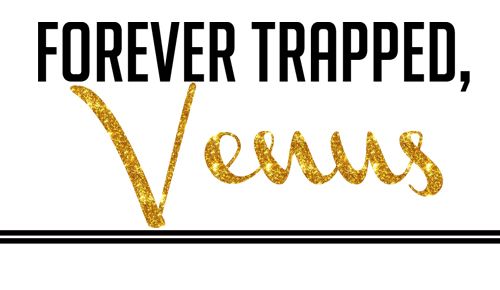



I love your tutorials! I'm so inept at anything computer/code/ design related. Lifesaver right here :)
ReplyDeleteYah! Thank you so much! You're the bomb :)
ReplyDeleteEmma H
www.citylifeattempter.blogspot.com
Just did the center option to mine. THANKS!!
ReplyDeleteOH MYY GOSH! Thank you. Thank you. Thank you!
ReplyDeletexo. Kailagh
Thank you for these awesome tutorials!!!
ReplyDeletei love your tutorials... but honestly, i'd rather just pay you, make you do all the work, make my blog amazing and call it a day, haha.
ReplyDeleteGreat one! Thanks I didn't even know it could be done. Never too old to learn. I will be back!
ReplyDeleteThese tutorials are so helpful! I think I might play around with the center alignment on my blog tonight. Thanks for the tips :)
ReplyDelete-Ashley
i wonder why my date header isn't going to center?? only the post title :(
ReplyDeleteI love all these tutorials. I'm still learning html and css, and these are so helpful! I just centered my post titles and dates thanks to your help. :)
ReplyDeleteThank you very much, I just deleted my free WordPress blog because I can't align my titles to the right.
ReplyDeleteBrilliant tutorial! I have a question. On my blog- www.blushousbeauty.blogspot.com I am looking to have my date and my labels on one line next to one another, and my comments on the same line but right aligned. Is this something you know how to do?
ReplyDeleteThanks
Thanks so much! I found you through a very elegant google search of "blogger post title centre align html code" and I'm so glad I did. Gonna have a look around now :)
ReplyDeleteSo simple - yet I wouldn't have known where to start to figure that out! Thanks, again!
ReplyDeleteSuch a helpful tutorial, and nicely done! Thank you!
ReplyDeleteWhile not being the biggest fan of unasked advise, still I' m going to intrude :) You can add this attribute to your < img > tags to prevent the pin button hovering on them: class="nopin"
this way all your lovely signature images and follow images are free of that if you like :) I hope that helps (and works!)
Can you also explain how to center a blog title?
ReplyDeleteThanks For The Insight no more posting the < br/ > symbol every time I want to align my text
ReplyDeleteThank you so much dear !
ReplyDeletehow do I make my post title go to next line. like
ReplyDeletesomething like that?
Hello! I just did this to mine but it did not work. I follow your instructions step by step.
ReplyDelete