A favicon is the small icon you see to the left of your blogs name. Every major website has one, and after this tutorial, so will yours! This is super easy and there is no need for photoshop!
Go to picmonkey.com and click edit a photo.
Open any photo. Any photo at all. it can be a photo of your arm, or of a cat or of a dancing penguin Just open any photo.
I really over explained that. It is really very simple.
Open your blogger dashboard and go to layout. Now it is time to upload the favicon to blogger.
WARNING: it does take as much as a couple of days to show up sometimes. I have no idea why. But as long as you see your new icon just to the left of that favicon edit section in blogger's "layout" you did it right!
Questions? As always, don't hesitate to ask!





















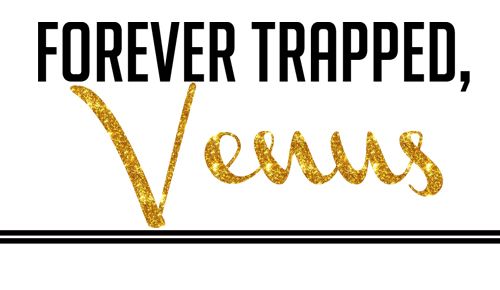



Love ittttt!! I'm doing it tomorrow! :)
ReplyDeleteSo helpful! Thank you!
ReplyDeleteWoosh , I know a lot of people who hates "the picture is not square" term . I will be sure to share it with allllll of them ;)
ReplyDeleteI love your Saturday Sessions. I should really start actually making my blog look professional. I think a drink would help get me motivated. :)
ReplyDeleteWait sucks, I had my favicon up after 3 days!
ReplyDeleteCool tutorial! Is there any way to change it for wordpress??
ReplyDeletexox
Jordan
http://thattallgirlinheels.com
I'm loving these pic monkey tutorials! great for people without photoshop! Keep em comin!
ReplyDeleteI love all these tutorials. I swear anytime anyone asks me a question I'm just going to be like nope, sending you to Sara.
ReplyDeletethanks!! def just helped me!
ReplyDeleteSo doing this...love the tutorial.. I use Pic Monkey eeerrday so know knowing even more about it is awesome sauce. :)
ReplyDeleteGreat info! Your newest follower on bloglovin!
ReplyDeletecould you just take a moment to tell me that you're proud of me for actually knowing how to do this?
ReplyDeleteWell hell. I don't recall how I made mine, but I did. But this is much easier to do!
ReplyDeleteThis is awesome! I didn't know we could even change it.
ReplyDelete