5 Things Every Blog Needs:
1. An About Me Page
Keep it basic. Here is all you need:
A basic graphic welcoming your reader
1 Large Picture of you - make sure it fits your width properly (as instructed here)
Two or Three Simple Paragraphs
Hi kids, I'm Venus, the blogger formally known as "Sarah". I like to think of myself as one of the boys and FAB! I'm here to help all my girls better understand what their man is talking about in the sports world! Think of me as the ESPN for women, just wrapped in a sparkly package with tons of glitter and fabulocity!
Just like you I'm a total girly girl and career woman, but I'm also a guys gal! I can hold an intelligent conversation with any man, while still gossiping with my girlfriends about the latest episode of Real Housewives. I know how to share my knowledge in a way my girlfriends can easily understand!
I love graphic design, Pinterest and a raging party. I am in a bubbly mood from sun up until sun down and need constant entertainment. Oh, and I like to try and make ya laugh wherever possible. How can you say no to this? So grab a bucket of wine and stay forever and a day.
That's It! Easy! You don't need to overdo it, it can be so simple. Yes I realize that is not EXACTLY what mine looks like, but this is my tutorial so shut your face. This is my blog. I do what I want.
If I've said it once, I've said it a billion times... Find inspiration everywhere. Pinterest's design section is my homeboy. If you are wanting to start slow and just dip your feet in the water, start following my board "That was Graphic" I pin everything design inspired to this board.
Shout out Time: Use these gals for inspiration. NEVER copy. Not cool, bro.
These are not all graphic designers either, some are, some aren't
Here are some about me pages I love...
2. A pre-written blurb plus a link to a horizontal picture
If you do a lot of advertising, you need two things:
A 2-3 sentence blurb about your blog and a link to a horizontal picture
Here is my blurb:
I like to think of myself as one of the boys and FAB! I'm here to help all my girls better understand what their man is talking about in the sports world! Think of me as the ESPN for women, just wrapped in a sparkly package with tons of glitter and fabulocity! I also love graphic design, vino and I like to try and make ya laugh wherever possible!
A link to a horizontal picture:
Create a photobucket.com account
Upload your HORIZONTAL photo
horizon = landscape (sun coming up, horizon)
vertical = up and down
Grab the "direct" link from the sidebar and send that to your advertiser
3. Different button sizes
I can't stand to see this, it hurts my heart....
When you create a button, or if your blog designer includes button design be sure to get 3 different sizes. I recommend:
300 wide x 300 tall
200 wide x 250 tall
200 wide by 100 tall
That should cover all of your bases.
If you hire me as a designer (shameless plug) I include 2-3 sizes for you to use, and will send you new sizes as needed, free of charge. You just have to promise me you won't distort my designs as shown above!
4. A popular post section
I'm not talking about the 'gadget' you can add to your sidebar. I mean, make an actual PAGE for your FAVORITE posts you have ever written. Go on girl, get yo brag on. Simple is all you need. Mine is here. I make a B-line for this page when I fall in love with a new blogger, then I end up falling in love all over again!
Here are some of my favorite blogger's popular posts sections:
(I designed this one, and we also made a 'shit posts' link LOVE it)
5. List your email address so I click it, or at least can copy and paste
Quit it with this crap:
Sarah{at}socialandchic{dot}com
That is like 1,000 steps I have to take now. I have to copy that, then open email, the paste, then delete {at}, then delete {dot}. I'm annoyed with you. Be normal.













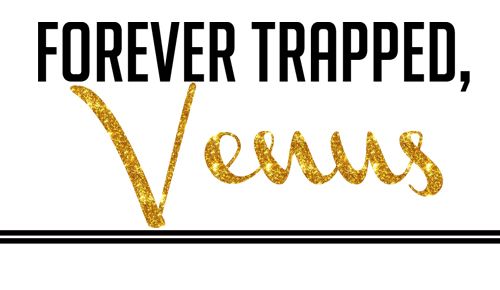



This was awesome because I am currently finishing up my new blog design!! The one thing that I didn't understand was the link to a horizontal picture. Where do you link that bad boy? Maybe I'm an idiot, but who knows. haha
ReplyDeleteI just love your Saturday Sessions!
ReplyDeleteThese are fantastic and simple ideas to make any blog better! Loven these saturday sessions. && I couldn't agree more with the email address. Just as bad as a no reply blogger!!
ReplyDeleteYeah... I'm guilty as charged with the email thing. Sorrryyyyyy
ReplyDeleteWhat a great list! I am guilty of the email thing as well! It is to protect your email from insane amounts of spam. :)
ReplyDeleteI don't have a popular posts page. 4 out of 5 isn't bad!
ReplyDeleteI simply HATE when my button turn shit { well my mistake } but I have learnt a lot so far .
ReplyDeleteGot you from Jackie's blog . I'm surely sticking .
Noor's Place
This is super helpful! I need a popular posts page ASAP!
ReplyDeleteonce again,spot on. And i'm glad you think my popular posts section is good. that means it's realllly. good. right? maybe. and so agree about the email stuff. so annoying
ReplyDeleteAs a baby blogger, this post was very helpful. Love your blog!
ReplyDeleteI loved this!! LOVE LOVE LOVE LOVE IT. Is that enough loves?
ReplyDeletesometimes it's like you're inside my head.
ReplyDelete"be normal" is something i'm constantly thinking.
get down with your bad self.
HAHA that email crap pisses me off too! Make it clickable!
ReplyDelete"I'm annoyed with you. Be normal" This cracked me up. Do you feel that??? I'm internet hugging you! I need to revamp my about me page. It's boring and I hate it.
ReplyDeleteOk I totally get you with the e-mail thing, way too many steps I agree. But not going to lie, my e-mail is written out like that on my about page but only because of spamming!! When it's written out normally (with the . and @ sign) you'll get a bunch of autobots spamming your e-mail. That was my experience at least, have any ideas on how to get around that? I don't want you to be annoyed with me! haha really though.
ReplyDeleteHa! I love this list especially the bit about unclickable emails. And agree with you 100%! :)
ReplyDeleteHonestly, I love your Saturday Sessions posts. They make me a better blogger. Thank you!
ReplyDeleteThanks for this! Making a round through all of your Saturday Session posts
ReplyDeleteI know people hate the non-clickable email addresses -- but after 10 + years of blogging, anything I can do to cut down on the amount of spam flooding my email account beats nothing. I finally just put a contact form on my page, problem solved :)
ReplyDeleteThank you! I am new to blogging and still learning how to use Blogger. Your tips are very helpful as I try to improve my design.
ReplyDeleteThis is super helpful! Thanks so much! I just started my blog and there are so many things to learn!
ReplyDeleteThank you for the shout out!!
ReplyDeleteThank you for the shout out!!
ReplyDeleteThanks for nice informative article. I started with my first blog and didn’t those things. Now I am seriously thinking on running my first commercial website and figured out that it is just necessary to know tips for Calls-to-Action if you are about to do that.
ReplyDelete