Tip #1
Instagram.
Did you know that you can edit pictures, add filters and do all that other stuff Instagram is famous for without having it post on your feed? All of my pretty pictures I posted yesterday from Florida, I was able to edit in Instagram without you all seeing them yet. Here's how to do it...
Settings --> Airplane Mode --> Open Instagram & do your filter thaaang --> Hit that X when it fails to upload --> Turn OFF airplane mode and your new pictures will be found in your photo library!
Tip #2
PicFx
Ever wondered how people post pictures on Instagram with the soft bubble light accent?
Purchase PicFx from the app store. It is $1.99 but totally worth it. Open the image from your camera roll and find the Light set. "Bokeh"filters give you the round dot lights but there are also hearts and different light leaks. Then when you have your filter chosen, export and save to camera roll or go ahead and open it right in Instagram.
Tip #3
Add a Photo or Video right to an email
I asked my mommy dearest to help me with this one since she is in town and my nails would scare small children and some dogs.
Tip #4
How to take a screen shot on a mac
This may be easy but for some, but I swear, when I first found out how to do this it was a life savor. I use this trick CONSTANTLY. Let's say you see a tweet you want to email to someone. Take a screen shot on your computer and then email that shot to your friend.
Tip #5
Snap a picture with the volume button instead of the camera button on the screen
This is particularly helpful when you are taking pictures from the front camera. There are two ways of doing this. I have enlisted the help of my mama again and the pupster
Tip #7
Take a picture 5x faster
Access your camera right from your lock screen without having to unlock, go in and find the camera.
Hope this helps! I'm off to see Kenny Chesney, Eric Church and Eli Young Band. See Ya Monday!





















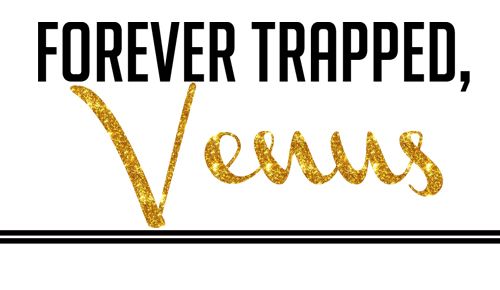



I love these saturday sessions! They are so great for tech challenged folks like me. I am ESPECIALLY happy about the Instagram business, I hate having to publish all my edited pics.
ReplyDeleteThank you for the Instagram trick! I would have never thought to go to airplane mode to do it. Genius!
ReplyDeleteMy fave tip is the instagram tip! You're the best!
ReplyDeletethanks for the tips and totally have fun at that concert, even though I don't really like kenny chesney but the other two I do
ReplyDeleteomg life changing. i did not know about that command shift 4 trick OR the headphone camera trick. you are awesome!
ReplyDeleteOk not a surprise- LOVE the volume button picture taking. I sooo need more selfies to be a good blogger. Alsooo am I harassing you enough yet?
ReplyDeleteJust found your blog and it's great! I also love apps like Over and Afterlight for photoediting. I call the camera without unlocking your phone the "emergency camera" for when you need to take pics ASAP!
ReplyDeleteWhat amazing tips, thank you so much! Nadine introduced me to your blog and I am so glad she did, I will be back!
ReplyDeletexx
Kelly
Sparkles and Shoes
ahh the one where you can take a photo with the volume button - love it. now I can take even more photos of my dogs with ease!
ReplyDelete-- jackiejade.blogspot.com
I needed the trick for attaching pictures to mobile emails! Thanks girl!
ReplyDeleteHoly Crap! I have been bitching for ever about not being able to attach pics to an email!!!
ReplyDeleteThank you!
mind blown when it coems to the pic/video into the email. you little tech genius, you.
ReplyDeleteI just discovered your blog from Steph's bourbonandglitter. Anyway, you have blown my mind with these tips. Seriously, *boom* I am so excited to try some of these out, thanks!
ReplyDeleteI just stumbled upon your blog, and I love these instagram tips! Great job!
ReplyDelete-Nicole
www.lungesandlace.com
you're basically a hero.
ReplyDeleteI figured out how to take a pic without unlocking my phone by accident. Thanks for sharing the airplane mode one for IG. Didn't think about that.
ReplyDeleteI had no idea about using the volume button to snap a photo! And to think, I was just complaining to my girlfriend about how much I miss having a button to press when taking pictures with an iphone. THANK YOU!!!
ReplyDeletexo
Kym
bitty.and.bunny
Awesome! A few of these I knew, but most I didn't! Thanks!
ReplyDelete